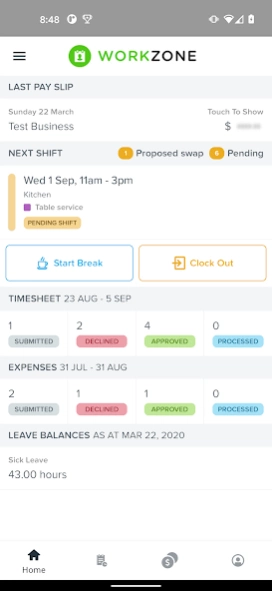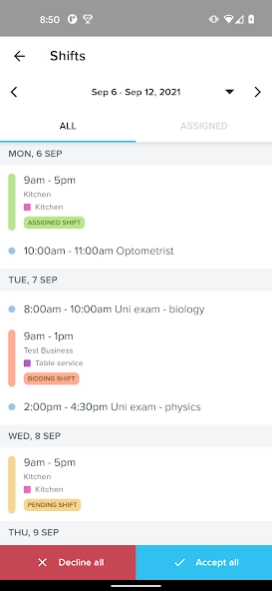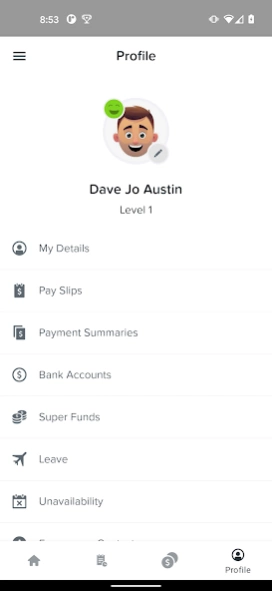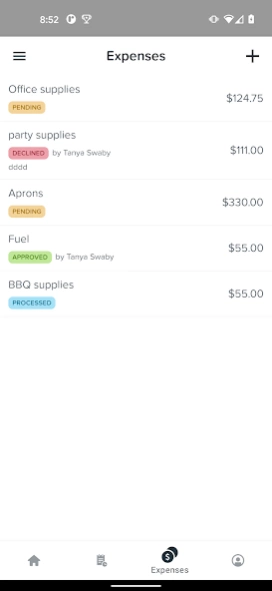WorkZone 3.17.1289
Continue to app
Free Version
Publisher Description
WorkZone - Access your pay slips, leave balances and more, right from your phone.
WorkZone allows you to access your employee and employee management portal on the go, from any location. Not only is WorkZone a tool for viewing workplace documents such as pay slips and company policies, employees can also perform activities such as submitting leave requests, timesheets and expenses. While managers can perform activities like approving leave requests, timesheets and expenses! All this and more, right from your phone!
Key features include:
- Document Management: view and download pay slips. View and acknowledge company documents.
- Leave Management: view leave balances and leave history, submit leave requests to your manager for approval.
- Timesheet Management: view timesheet history, create and submit timesheets, clock in and out with photo capture and location tracking.
- Expense Management: view expense claim history, submit expenses to your manager for approval, photo capture receipts to attach to claims.
- Roster Management: view upcoming shifts, accept, decline and/or swap shifts with other employees. Bid on open shifts on a first in, best dressed basis. Notify your manager of any adhoc or recurring unavailability so that the roster is updated accordingly.
- Push Notifications: Receive a notification when a timesheet, leave request or expense claim is approved, pay slip is available, new shift assigned, a company document is available and requires acknowledgement or a shift has not been actioned within the cutoff time.
- Tell your employer how you feel with the confidential satisfaction survey.
- Employee Management: employee managers can approve or decline leave requests, timesheets and expenses. View roster shifts.
About WorkZone
WorkZone is a free app for Android published in the PIMS & Calendars list of apps, part of Business.
The company that develops WorkZone is WebScale. The latest version released by its developer is 3.17.1289.
To install WorkZone on your Android device, just click the green Continue To App button above to start the installation process. The app is listed on our website since 2023-02-13 and was downloaded 5 times. We have already checked if the download link is safe, however for your own protection we recommend that you scan the downloaded app with your antivirus. Your antivirus may detect the WorkZone as malware as malware if the download link to au.com.webscale.workzone.android is broken.
How to install WorkZone on your Android device:
- Click on the Continue To App button on our website. This will redirect you to Google Play.
- Once the WorkZone is shown in the Google Play listing of your Android device, you can start its download and installation. Tap on the Install button located below the search bar and to the right of the app icon.
- A pop-up window with the permissions required by WorkZone will be shown. Click on Accept to continue the process.
- WorkZone will be downloaded onto your device, displaying a progress. Once the download completes, the installation will start and you'll get a notification after the installation is finished.